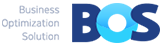안녕하세요. 알뜰마당 입니다.
아래 사진과 글이 있습니다. 확인 후 답변 부탁 드립니다.
감사합니다.
아래 사진에 보시면 저희 상담 "알뜰마당" 이미지 변경을 하려고 합니다.
관리자 페이지 접속시 아래 두번째 이미지로 나오고,

소스 클릭을하면, 아래 소스가 나오고, ftp에서 해당 이미지(IMG|images/12.jpg 입니다)
변경만 가능하고, 소스 수정이 불가능 합니다.
------------------------------
DIVO|index=2848|class="ABA-wrap-box AB-cr" style="background-color: #ffffff;padding-top:6px;"||||||||||~~<div class="ABA-layout-align">~</div>||||||
DIVO|index=4010|class="ABA-container-box-1000" style="width:100%;"||||||||||||||||
DIVO|index=4011|class="ABA-content-box" style="margin-bottom:0;"||||||||||||||||
BUTT|home|IMG|images/12.jpg|width="1000" height="175" border=0|~~~~||~||||||||||||||||||DIVC|index=4011||||
DIVC|index=4010||||
DIVC|index=2848||||
DIVO|index=2279|class="ABA-wrap-box AB-cr" id="ABA-gnb"||||||||||<link href="template/DESIGN_gnb/program/theme/{ GL_site_config[layout_theme] }/style.css" rel="stylesheet" type="text/css" /><style>.AB-wide-gnb-sub{*top:36px;height:230px;} .AB-wide-gnb-sub .ABA-gnb-sub-1{height:200px !important;} .AB-wide-gnb-sub .ABA-gnb-sub-1 li a{font-size:15px;} .ABA-gnb li a{font-size:16px;}</style>~~~|||||
DIVO|index=2280|class="ABA-container-box"||||||||||||||||
DIVO|index=2281|class="ABA-content-box GNB-color-{ GL_site_config[ui_thema] }" style="margin: 0;"||||||||||||||||
DIVO|index=2283|class="ABA-gnb-wrap GNB-s GNB-v GNB-w" style="width:100%;" effect-1="slide,up,300,100" effect-2="slide,up,300,100" effect-lnb="blind,up,300,100" effect-mobile="Y" sub-w-fit="2" sub-l-fit="0" wide-parent="wrap"||||||||||~~<div class="ABA-bggnb-left"></div><div class="ABA-bggnb-center"><div class="ABA-layout-align" style="position:relative">~</div></div><div class="ABA-bggnb-right"></div>|||||
INCD|{ NV_AB_builder_dir }program/include/menu_gnb.inc.php;sitecook_CTV=N,sitecook_MPT=N,sitecook_CTL=Y,sitecook_L2AP=Y,sitecook_CF=N,sitecook_WT=C,sitecook_MFV=X,sitecook_PSM=N,sitecook_RUD=,sitecook_AUTH=Y,sitecook_DFG=,sitecook_GNB=Y,sitecook_MG=0||||||||||||||||
DIVO|index=2284|class="AB-menu-sub" style="position:absolute; right:5px; top:0px; *width:80px; *zoom:1;"|:U::T::T::::T:::::::1=2:A:A||||||||||||||
TBLO|index=2282|cellpadding="0" cellspacing="0" border="0"|||||||||||||||
TRO|index=2282_1||||||||||| <tbody>~</tbody>~~|||||
TDO|index=2282_1_7| height=35 class="first" style="padding-right:10px;"||||||||||||||||||||||||||||||||||||||||||||||||
BUTT|user|TXT|고객센터||~~~~||cs_center.php~||||||||||||||||||
TDC|index=2282_1_7||||
TRC|index=2282_1||||||||
TBLC|index=2282||||
DIVC|index=2284||||
DIVC|index=2283||||
DIVC|index=2281||||
DIVC|index=2280||||
DIVC|index=2279||||
|id="ABA-gnb-m" style="background: #3bb9b9 !important;"|||
----------------------------------------------
위 IMG|images/12.jpg 이미지를 아래 이미지로 변경하고,
빨간 테두리에 링크를 걸고 싶습니다.
아래 링크 걸은 소스구요. 이걸 어디에 삽입 해야 하나요?
<img src="http://www.addmadang.co.kr/images/150203-main.jpg" width="1000" height="157" usemap="#Map" border="0" />
<map name="Map" id="Map">
<area shape="rect" coords="5,31,218,131" href="http://www.addmadang.co.kr/ab-1683-26" />
<area shape="rect" coords="367,49,614,120" href="http://www.addmadang.co.kr/" />
<area shape="rect" coords="780,32,993,128" href="http://www.addmadang.co.kr/ab-goods_list-1006" />
</map>

관리자,GNB-w,사진,style.css,border,background,mobile,padding,.AB-wide-gnb-sub,100%,background-color,wide-parent="wrap",href,usemap,1=2,margin-bottom,GNB-v,position:absolute,sub-w-fit,서브레이아웃, 비주얼이미지변경, 이미지변경, 이